Digital Artifact – Week 2
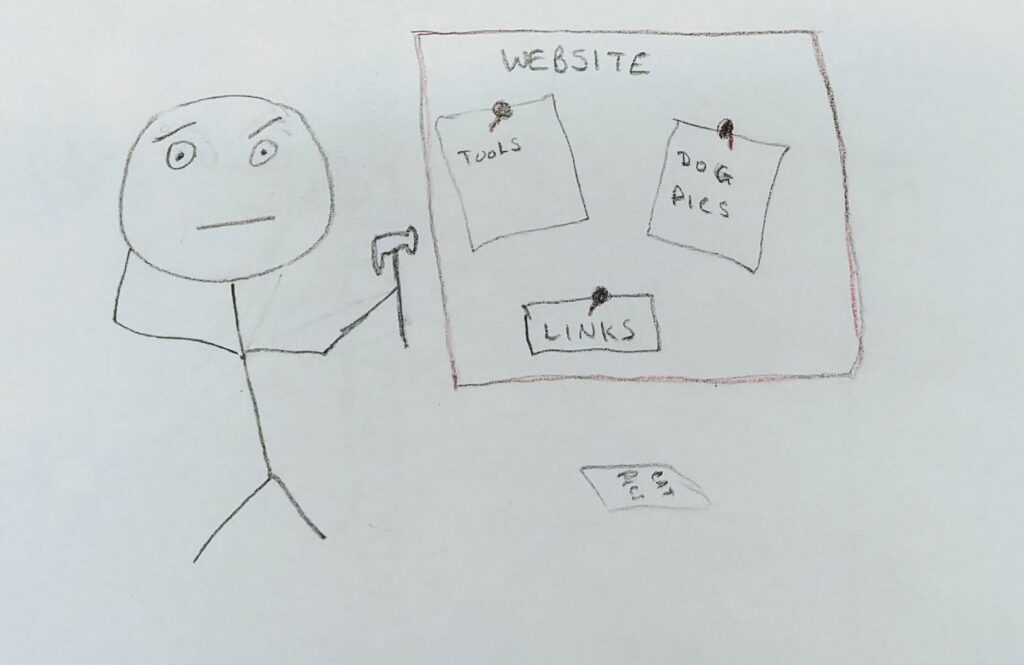
Building a website can be complicated. There is a lot going on in the design part of it – what to keep, what to get rid of, what random pictures of cute puppies to use… I mean what deeply interesting, non-click bate will I use to keep my audience interested long enough to use this very useful site. (I realize this is sounding a little sarcastic, but I’m quite sincere. This website is mostly about useful function, and too often it feels like resources created for staff are used and then forgotten, so I want this resource to be continuously useful and used).
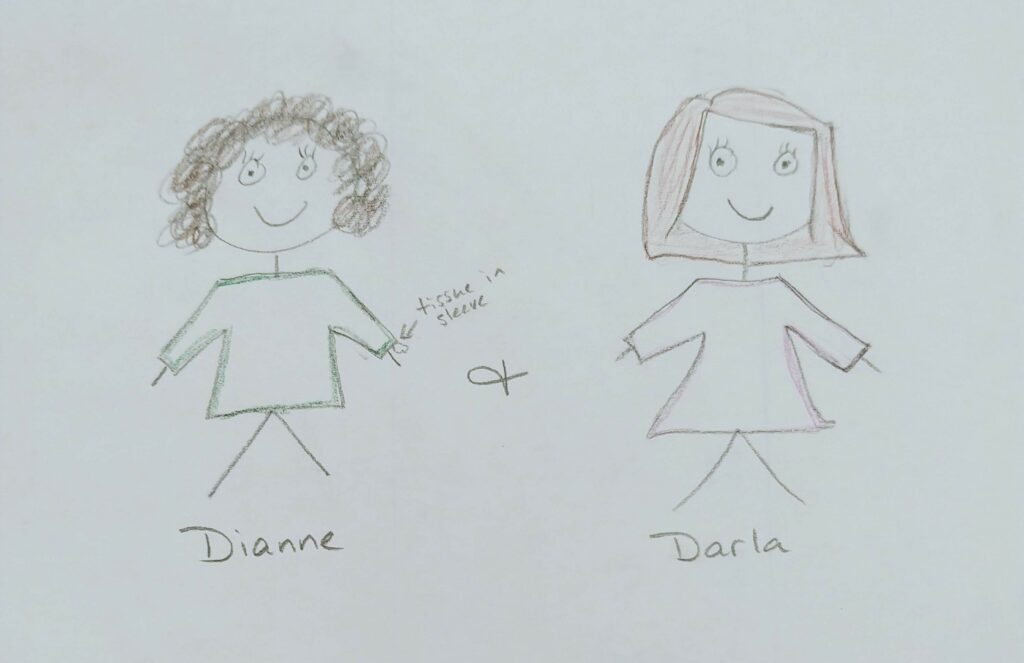
Having just alluded to the importance of designing a website to attract, retain and inform the audience is important, I haven’t got any great ideas here other than keeping it clutter free, easy to use, and logical. I need to do some more research here. After some really excellent discussion with my library partner, we’ve decided that our new tech website, “The Tech Drawer,” will be focused on providing information to our staff primarily. Staff may use the videos, links, info etc with their students, and will be able to link to any of the above on their own Google Classrooms, websites, etc. There are two needs we want to meet with The Tech Drawer:
1) create tutorials to remind staff of what we’ve covered in our Tech Ten sessions at Staff Meetings
2) provide links to helpful resources for their courses
When I informally surveyed the staff at the last staff meeting, they were very interersted in being able to access tutorials of the various tools, tips and sites. It is not always easy to remember details about interesting sites, especially if you don’t need to use that site or tool for a few months after it has been presented. It’s also nice for teachers to be able to show the tutorials to their students so they can get the information too (without the memory glitches).
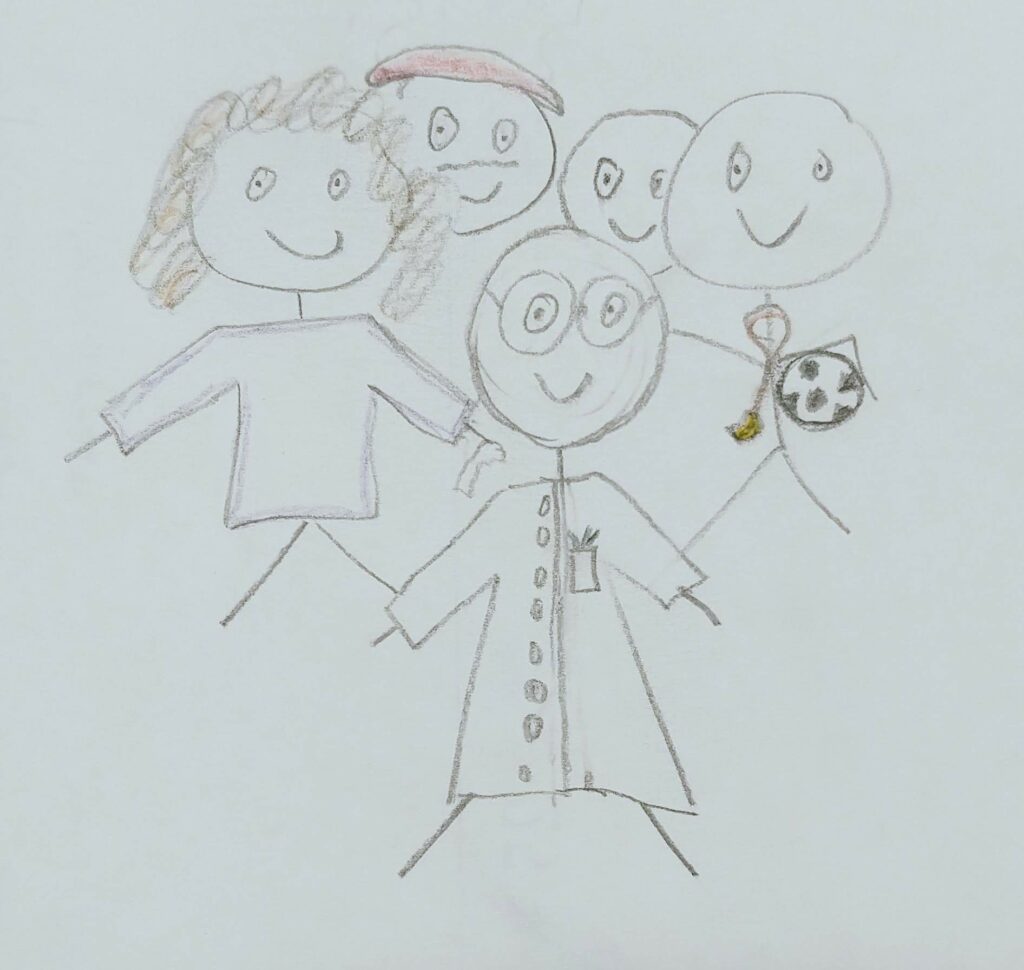
So who is my intended audience? It is the 50 or so teaching colleagues at my school. Everyone is at a different place with their own tech skills or needs, but using video tutorials (I’m going to use Screencastify) will work for everyone. It’s easier for less tech savvy people when they can refer back to what the screen should look like and where to click. We do have some common places we use technology now, such as accessing the chromebook schedule or requesting laminating through our library learnings website, so linking our Tech Drawer to our LLC website will make things fairly congruous. I suspect that most of our tutorials will be useful for teachers wanting their students to do research / inquiry (a number of our Tech Ten presentations have been on our subscribed databases). In the future, we’d like to add more about different presentation platforms so we can find more creative ways to avoid slide shows! Along with building research / inquiry projects, we want to give teachers access to current, interesting articles via Twitter, in a location that makes it easy. This will be ideal for a teacher who isn’t a Twitter user, or doesn’t follow these various magazines / organizations on Twitter.
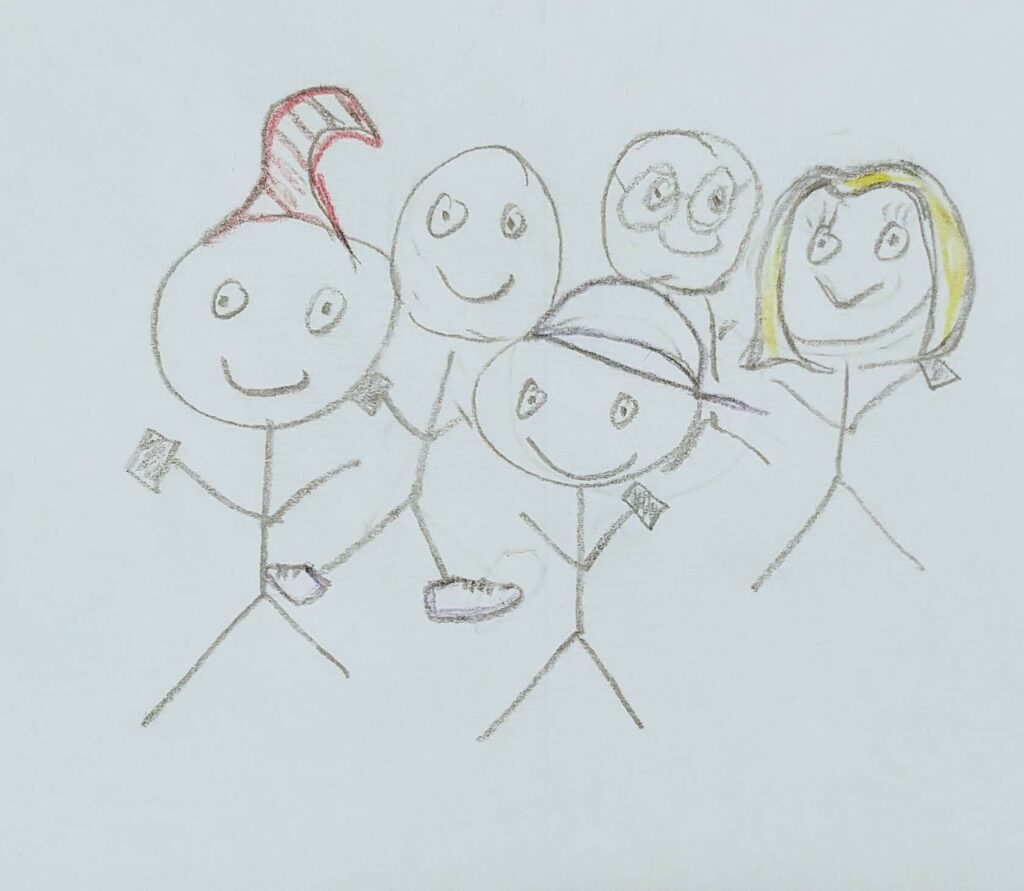
We also thought that since we were going to have this handy Tech Drawer website, that maybe we could have students make their own tutorials that they post to the website. One of our TA’s came up with a few suggestions that were great, and in a far different direction than what we had thought about. Her suggestions were tutorials on how to do different brush strokes for painting (she and another student just painted our windows for Rememberance Day), programming video games, electronic portfolios for our Careers students, and so on. Frankly, what a great idea! We have many tech savvy students, and so many with great tech devices at hand (couldn’t resist the pun) that we may as well capitalize on their strengths.
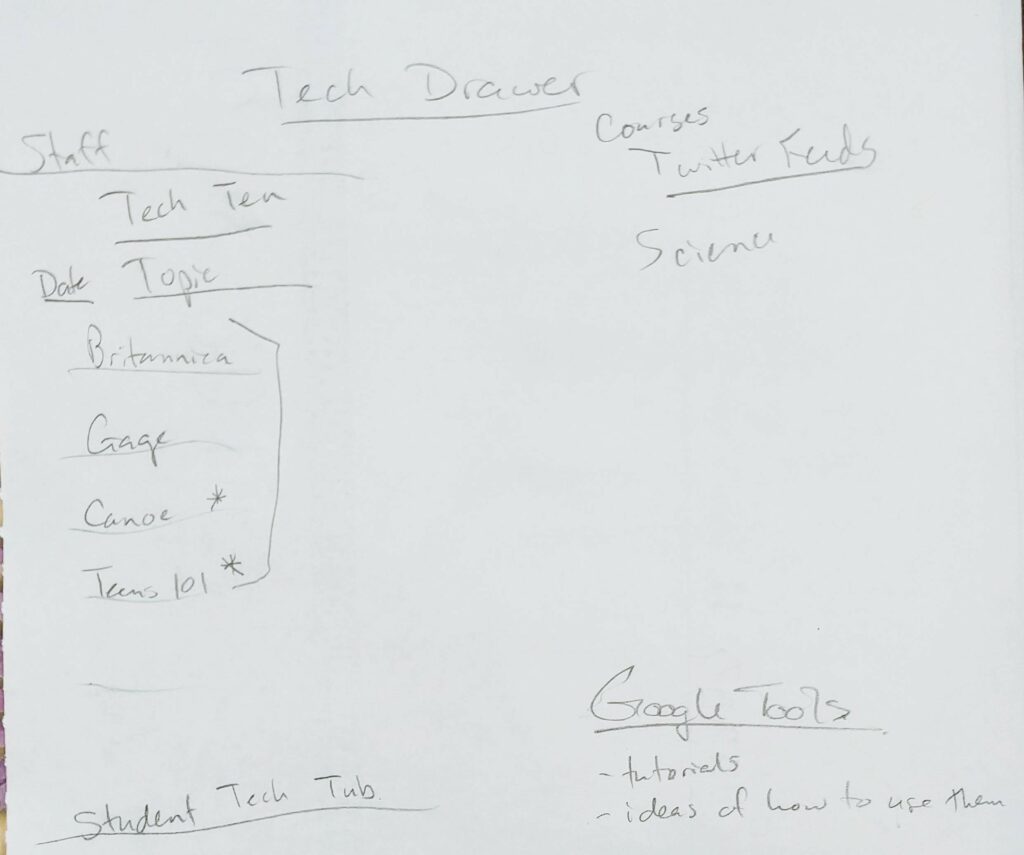
And where are we so far?
We’ve got a really rough sketch of what we want the website to do / look like. I’ve also got a short list of tutorial videos that I’ll be making based on our last couple of Tech Ten presentations.
I’ve also started putting together the Tweetdeck (something my TL partner is looking forward to playing with too!) so that I can embed the different collections into the pages for the various subjects. It’s really nice to finally see my vision of how I wanted to use Twitter taking shape! This was the one thing I wanted to figure out when I started the course.
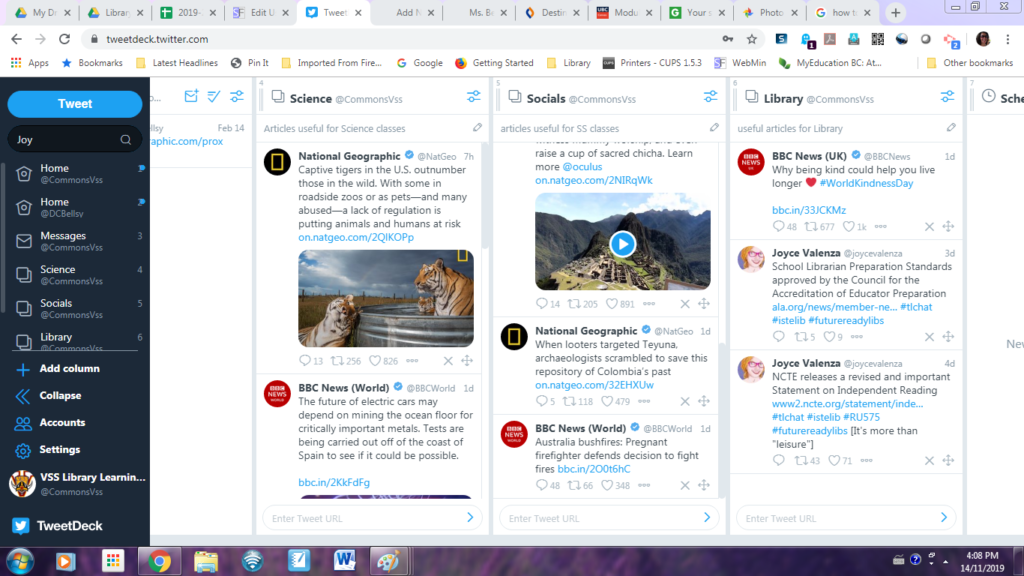
I agree with your initial feelings. How do you make sure that you are creating a website that people will return to. In our busy teaching schedules you want one that is useful and informative. I think the idea of having your students make video tutorials is brilliant! I think they will have many suggestions that many of us wouldn’t think about. I look forward to seeing what you’re going to do with Tweetdeck as I think that could be useful for me to examine further for my own school.
Thanks! I’m hoping TweetDeck is helpful for quite some time and not a one shot deal. I think it will just have to become part of my routine. I also can’t wait to see what the students come up with. I’m hoping they embrace it.
Well done checkin post on your final vision. Your discussion and description of your audience was very clear and focused. I think the reminders about making this site engaging, useful and something people will visit often is super important. The use of screen casts, and involving students to help sounds amazing. Most of your planning is all done know and the building has begun. Looking forward to seeing the final project.
Me too! Thanks
I am also really focused on making a site that is easy to navigate and non-cluttered! It’s so great you have someone to work with and bounce ideas around with. Seems like such a great project!
I’ve added a post about website design. Hopefully it’s helpful for a few of us.
I definitely suggest finding someone to bounce ideas off of. I find I end up with much better ideas. Apparently my puny human brain can’t think up all the important angles.